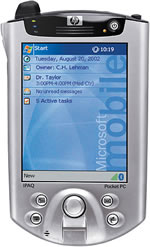 |
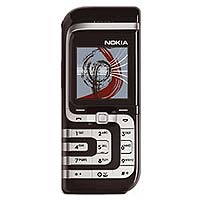 |
|
|---|---|---|
|
The application can be executed on a PDA using a JVM (Java Virtual Machine) that supports swing. We recommend CrEme v.3.25. 1. Download and install your JVM. We recommend to use CrEme. You can download this JVM from: http://www.nsicom.com/Default.aspx?tabid=159 2. Download the application. To download just click here or click the image. 3. Unzip the file you downloaded before. You will get a folder called
"PDATurismo" holding four (4) JAR files 4. Inside the "PDATurismo" folder you will see a JAR file called swingall. This is the swing package. Install this package on your JMV. To install it, you have to put the swingall JAR inside the lib/ folder of the CrEme directory created when you install your JVM. 5. Place the "PDATurismo" folder on your PDA making all the modifications commented before. 6. Running the PDA lnk file you will start one UserAgent |
The application can be executed on a mobile phone that supports java MIDP 2.0. 1. Download the application. To download just click here or click the image. 2. Unzip these 3 files to your computer, the zip file is composed by 3 files, a JAD and a JAR file. 3. Now using the software that comes with your phone, install the application on your phone, usually it just ask you for a the JAD file. 4. The application should be installed on your phone, you can access to it from your phone application menu. To run any emulator you must have Java installed on your computer 1. We recomend to execute the application using the Nokia Emulator, that can be download here: http://www.forum.nokia.com/main/0,6566,034-2,00.html 2. Download the application. To download just click here or click the image. 3. Unzip these 3 files to your computer, the zip file is composed by 3 files, a JAD and a JAR file. 4. Run the Nokia Developers suite click on the left menu the "Start Emulator" button. 5. In the "application" button select the JAD path and the phone that you want to see in the emulator. We recomend to use the Series 60 emulator. |
Downloads